Design
Nova Touch is a software GUI that expands the functionality and features of Nova and Nova 2 mixer/recorders.
It was designed to run on a Windows based Touch Screen tablet in your sound bag or cart, but it can run on any computer with a Windows based operating system. A Mac OS versionis in the works.
Nova Touch software makes accessing the power of your Nova incredibly simple. It gives you simple access to menus and matrices, cross points and metadata entry, expanded metering views, and a much larger visual timecode slate with metadata.
Nova touch provides a large screen interface suitable for use on a sound cart where a larger screen is advantageous for metadata entry and editing, meter viewing and control of all xpoint selections in a single comprehensive menu for the selected function.
Home Screen
 NovaTouch Home ScreenThe home screen gives you a large display of track meters or output meters and quick keys for easy access to your most often used parameter adjustments.
NovaTouch Home ScreenThe home screen gives you a large display of track meters or output meters and quick keys for easy access to your most often used parameter adjustments. Metadata
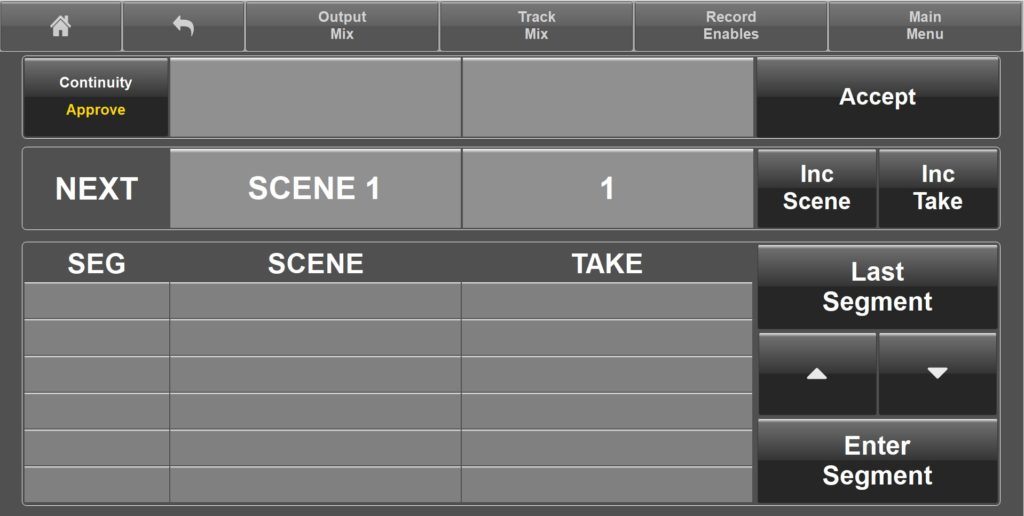 Nova Touch Metadata ScreenSimplify your metadata scene/take/note entry with an onscreen touch keyboard. Anytime you tap on an area you’d like to enter content; the onscreen keyboard pops up.
Nova Touch Metadata ScreenSimplify your metadata scene/take/note entry with an onscreen touch keyboard. Anytime you tap on an area you’d like to enter content; the onscreen keyboard pops up. Track Routing
 Nova Touch Routing ScreenEasily route your inputs to record tracks either pre fade (ISOs) or post fade mix tracks.
Nova Touch Routing ScreenEasily route your inputs to record tracks either pre fade (ISOs) or post fade mix tracks. Input Configuration
 Nova Touch Input Configure ScreenAdjust your inputs configuration with ease from a single page. You can enable and adjust Notch filters, compressors, and all other parameters of your inputs.
Nova Touch Input Configure ScreenAdjust your inputs configuration with ease from a single page. You can enable and adjust Notch filters, compressors, and all other parameters of your inputs. Connection
The Nova Touch software package includes a software unlock key for your Nova, interface cables, and software for any tablet or computer that’s running Windows 8.1 or higher.
If you’re using the Nova Touch with Aria, Mix-16, or Oasis, no unlock key is necessary.
We highly recommend either the Microsoft Surface Go with a USB hub. This provides the ports and connectors necessary to take full advantage of Nova Touch’s features. If you’d like to choose a different tablet, consider a USB hub to convert the USB C connection of the Surface to a USB A connection that plugs into the Zaxcom control surface.
BTW, if you’re curious about Touch and don’t own one of our control surfaces, a short demo period runs for about 10 minutes when paired with a tablet.