A radio frequency (RF) amplifier is a circuit designed to increase the power of a RF signal. Increasing the power of a RF signal allows the signal to travel further distances, enabling improved reception over a larger area.
Overview
MicPlexer 3 is a RF filter and amplifier offering enhanced frequency coverage, a 50 MHz tuning window, continuous 2 MHz step tuning, variable output level control, and RF overload indicators.
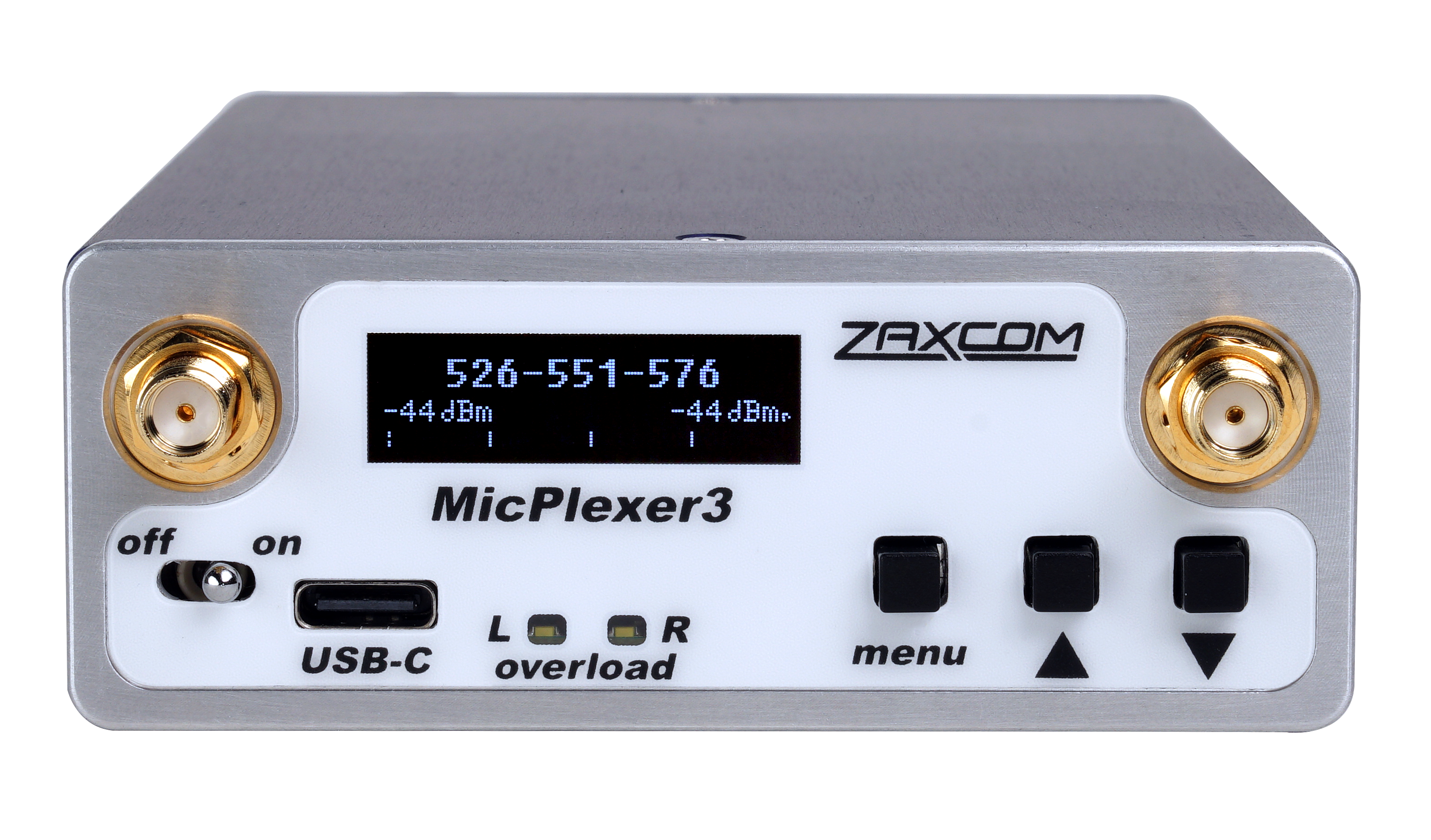
RF Bandpass Filtering
MicPlexer 3 features a completely overhauled bandpass filter that’s continuously tunable, providing excellent RF rejection while preventing RF overload from walkie-talkies and mobile devices that can cause intermodulation in the distribution amplifier, ruining the performance of a connected receiver.
The bandpass window has been designed to be as narrow as possible yet wide enough to support a variety of productions, including film, television, and sports.
MicPlexer 3 provides 2 x 1 into 4 output RF paths for the distribution of a diversity antenna system.

Understanding Bandpass
This graphic shows the pass band of MicPlexer 3. The user-adjustable pass band filter is centered at at 550 MHz and provides approximately 50 MHz of bandwidth with extremely low loss. This signals outside of that window are sharply attenuated.
As you can see in the graph, when the bandpass is centered at 550 MHz, signals at 460 MHz (where UHF walkie-talkies operate) are attenuated by as much as -36 dB.
By adjusting the bandpass filter continuously across the spectrum, the user can decide not just what their wireless system is receiving, but also what it attenuates. It is this attenuation characteristic that makes MicPlexer 3 a welcome tool in a sound mixer’s kit, helping to eliminate interference that might affect uninterrupted operation of your wireless system.
Simple specifications, like a frequency range, may not be as helpful in understanding how much attenuation can be expected in terms of interfering signals. The real worth of a filter is in its overall curve and attenuation figures.
Knowing the shape of the bandpass for any product will help in making an educated decision when designing a wireless system with a robust performance and frequency agility.
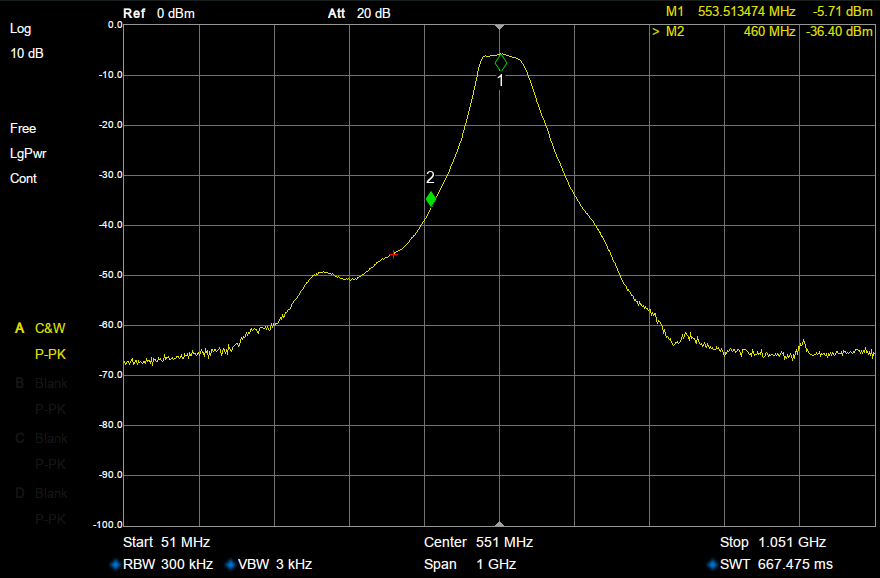 Band Pass of MicPlexer 3
Band Pass of MicPlexer 3 Operating Range
MicPlexer 3 is continuously tunable from 470-665 MHz and 745-965 MHz.
A small portion of the spectrum, 660MHz to 720MHz, is not included, as only specially licensed mobile devices are allowed to use this portion.
Tuning WINDOW
MicPlexer 3 features a continuously adjustable 50 MHz tuning window. For example, if the MicPlexer 3 is tuned to 550MHz, the unit will pass RF information between 525MHz to 575 MHz, and sharply attenuate RF information outside that window.
The steep attenuation of this filter allows for unrivaled flexibility in frequency selection and prevents interference and overloading from unwanted signals.
Tuning ACCURACY
MicPlexer 3 is continuously tunable across its spectrum in 2 MHz frequency steps, giving the user a high degree of flexibility when choosing available spectrum for use.
It is the Micplexer3’s tuning accuracy and customization that makes it preferable to distribution products with SAW filters. It’s sharp bandpass rejection and adjustability also makes it superior to products with fixed high-pass filters.
RF Amplification
MicPlexer 3 has an excellent amplifier, with a noise figure of .35 dB and an OIP3 of +34 dB. The device can handle any high-RF environment, adding protection from its high-Q RF filtering.
SMA antennas are used on both inputs, making it simple to bypass the MicPlexer 3.
RF Distribution
MicPlexer 3 supports two amplification channels with four outputs. Outputs are user-adjustable.
•Operating between 470-665 MHz is selectable from -10 dB to +6 dB relative to the input signal.
•Operating between 745-965 MHz is selectable from -10 dB to +3 dB relative to the input signal.
Overload Indicator
MicPlexer 3 has an overload LED indicator for each antenna input. If the unit determines the receiving RF signal is too strong the LED will indicate an overload condition.
What is an amplifier?
What is a bandpass window?
The bandpass window defines the frequency range that the bandpass filter is designed to pass.
Bandpass window: The range 470-520 MHz you want to isolate.
Bandpass filter: The filter that is applied to only allow frequencies within 470-520 MHz to pass through.
What is a bandpass filter?
A bandpass filter allows a specific frequency range to pass through while filtering out frequencies not in that range. The frequency range of a bandpass filter is determined by the bandpass window.
For example, with MicPlexer 3 tuned to 550 MHz, RF between 525-575 MHz will pass through to the unit, while RF outside 525-575 MHz will be filtered out.
What’s the difference between bandpass and passband?
A passband is the band or signal that passes through a bandpass filter, while the filter is referred to as bandpass, or bandpass filter.
What’s the difference between MicPlexer 2 and MicPlexer 3?
•MicPlexer 2 has a 35 MHz bandpass filter and operates from 512-698 MHz.
•MicPlexer 3 has a 50 MHz bandpass filter that’s variable from 470-965 MHz.
•MicPlexer 2 has fixed gain on the output of +3 dB.
•MicPlexer 3 has variable output gain. Operating below 665 MHz is selectable -10 dB to +6 dB. Operating above 745 MHz is selectable at -10 dB to +3 dB.
•MicPlexer 2 presets are on dials.
•MicPlexer 3 presets are menu driven, viewable on an OLED display.
•MicPlexer 2 has two of our ‘Flux Cap’ filters, one per side.
•MicPlexer 3 has four of our ‘Flux Cap’ filters, two per side. The additional filters provide a wider bandpass and better frequency range. The ability to access higher and lower bands provides flexibility for frequency coordination and selection.
What makes the MicPlexer 3 unique?
When working with multiple wireless systems in a production environment, it’s advantageous to use an antenna distribution system. Antenna distribution allows multiple receivers to use a single pair of antennas. MicPlexer 3 combines a RF amplifier with a bandpass filter allowing users to combine different RF signals while also filtering out unwanted RF, all in one device.
Where should I tune MicPlexer 3 to filter out walkie-talkies?
Tuning to 550 MHz filters out walkie-talkies working at 460 MHz with an attenuation of 30 dB. It will pass frequencies from 525-575 MHz.
How does the Overload Indicator work?
MicPlexer 3 has an overload LED for each antenna input, designed to alert you when the RF signal is too strong. If the signal from transmitters or other sources (e.g., walkie-talkies, mobile devices) overloads the RF amp, it can cause reduced sensitivity and intermodulation interference, affecting receiver performance. Ideally, no LEDs should be lit. If one lights up, move away from the RF source to clear the signal. If the bar graph meter on the OLED approaches -20 dB, reduce the incoming RF. If the overload LED lights up and the signal exceeds 0 dB, the MicPlexer 3 is overloaded—move antennas away or change frequency blocks.
- RF
- Frequency Tuning Range : 470-665 MHz, 745-965 MHz
- Tuned Pass Band : 50 MHz
- Tuning resolution : 2 MHz
- RF Gain 470-665 MHz : -10 dB to +6 dB, user-adjustable
- RF Gain 745-965 MHz : -10 dB to +3 dB, user-adjustable
- RF Channels : 2
- Channel Cross-talk : Less than 55 dB
- Amplifier Noise Figure : .35 dB
- IP3 Distortion : +34 dB
- Maximum RF input : 0 dB
- Physical
- RF Connectors : SMA
- Power Connector : 761k Switchcraft
- Power Requirement : 10-18 VDC @ 50mA
- Size : 1.25” x 3.25” x 4.75”
- Weight :
- Display : OLED
- USB-C port : for software updates
- RS422 port : for future use